
If you are looking for a simple, stock-like ROM with a stock kernel (no overclocking), you might want to give Task650 KME ROM a try, it comes with a RAM optimizations/HW-accelerated launcher to give you a stock-ROM experience but much faster.
Also, Ad-hoc is supported (hack enabled by default).
Download ROM here: Download Task650 KME ROM Donate to ROM developer here
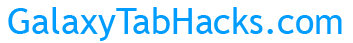



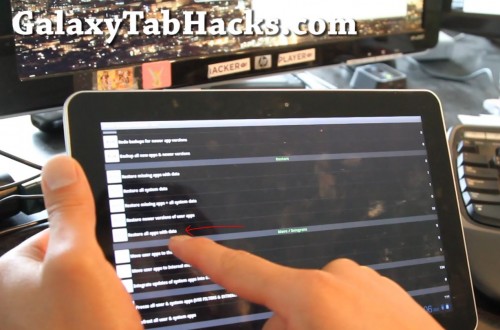
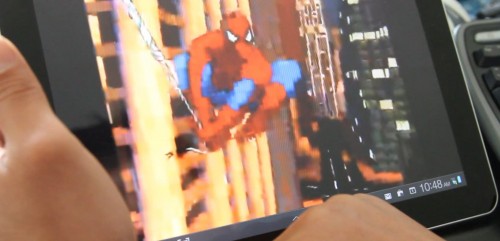







 Subscribe via RSS
Subscribe via RSS